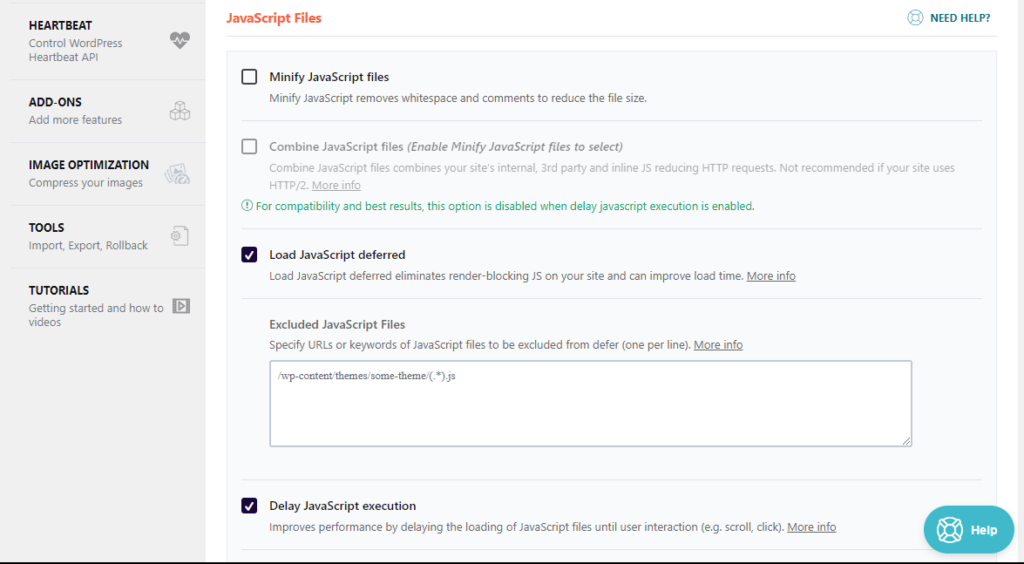Do you need help optimizing the performance of your WordPress site?
Having fast-loading pages is crucial for improving user experience and boosting pageviews. In addition, improving the speed of your website can have a positive effect on your WordPress SEO.
In this article, we will reveal some valuable tips to optimize the speed of your WordPress website. By implementing these strategies, you can significantly enhance the performance of your WordPress site and improve its loading time.
Why should you speed up WordPress?
When I come across slow-loading webpages, it’s frustrating and makes me want to quickly navigate away from the site. Having a deep understanding of website performance is crucial as it directly impacts the user experience and plays a major role in shaping visitors’ perception of online businesses.
Page speed is crucial and leaves no room for mistakes. Having a fast website load time is crucial for keeping visitors engaged. According to Google, a load time of two seconds or less is recommended to prevent losing interest. Optimizing page performance is crucial for improving search engine rankings, including Google’s SERP. Optimizing site speed increases the likelihood of achieving a higher ranking.
However, WordPress may not be as fast as desired because of its dynamic page construction process, which involves pulling data from different sources. Themes and plugins can have a significant impact on server resources, which in turn can lead to slower page load times and potentially affect conversions.
In the upcoming sections, we will delve into various techniques, both non-technical and plugin/code-based, to enhance the speed of WordPress. By following just a few simple steps, you can achieve significant improvements.
Steps to Speed Up Your WordPress Site
Run performance tests.
Some beginners mistakenly believe that their website is fast solely because it appears to load quickly on their personal computer. This is a common misunderstanding.
As a seasoned WordPress professional, you’ll notice that when you regularly access your website, modern browsers such as Chrome will store it in the cache. This allows for prefetching, which means that as you start typing in the address, the site will load almost instantly. However, newcomers or users from various locations may have a different, often slower, experience.
For a more precise evaluation, we recommend conducting a website speed test using tools such as Google’s PageSpeed Insight. For a reliable analysis of your website’s speed, it’s recommended to use an incognito tab to avoid any extension conflicts. You can easily access this free online tool and get accurate results.

Just as car owners keep a close eye on their dashboard for peak performance, it’s crucial to carefully heed the guidance offered by Google. Following these recommendations is crucial for maintaining the vitality and efficiency of your website.
Use a Theme Optimized for Speed.
When choosing a theme for your website, prioritizing speed optimization is crucial. While certain themes may boast beautiful and impressive aesthetics, it’s essential to be cautious, as some of them might be poorly coded, leading to significant slowdowns on your site.
Opting for a simpler theme is often a wiser choice than selecting one laden with intricate layouts, flashy animations, and other unnecessary features. You can seamlessly incorporate additional functionalities through high-quality WordPress plugins.
Consider popular freemium WordPress themes like KadenceWP and Astra, known for their stellar performance and versatility, ensuring an optimal balance between aesthetics and speed for your website.
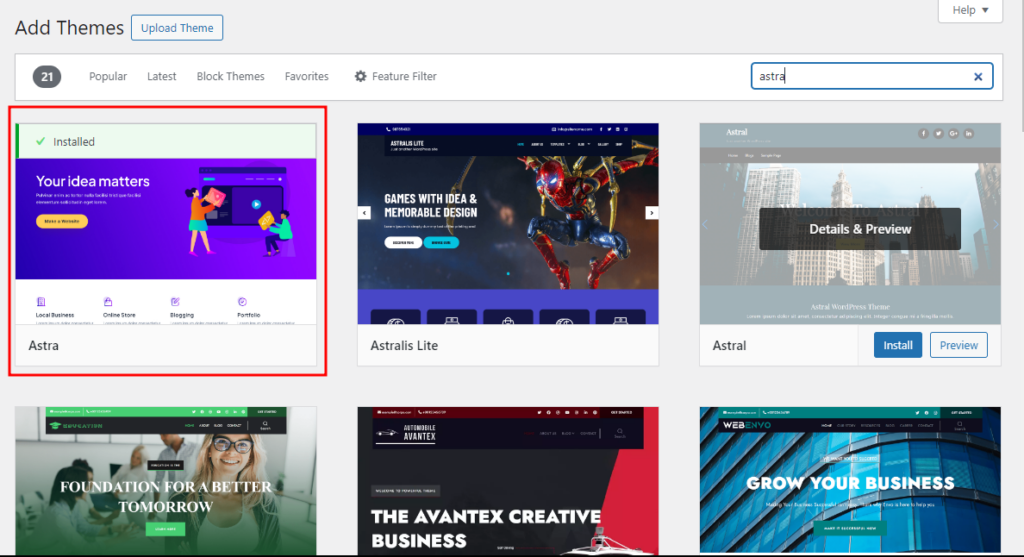
Choose a reliable hosting provider.
A reliable web hosting is crucial for a high-performing WordPress site. Choosing the right hosting provider and plan that perfectly match your bandwidth and performance requirements is absolutely essential. When it comes to WordPress hosting, providers usually offer a range of hosting plans including shared hosting, dedicated hosting, virtual private server (VPS) hosting, and managed WordPress hosting.
When it comes to WordPress hosting, it’s important to consider the value you’re getting for your investment. Shared hosting plans offer an economical option for your website, allowing it to share server space with other sites. This option may be particularly attractive to those who are new to WordPress and looking to establish their online presence. Nevertheless, if another site on the same server encounters a surge in traffic, it could potentially impact the performance of your website since both sites share the same resources.
Using a managed WordPress hosting service such as Hostinger provides you with highly optimized server configurations for running WordPress. Managed WordPress hosting companies provide additional features such as automatic backups, automatic WordPress updates, and enhanced security configurations to safeguard your website.
Optimize Images for Speed
The main reason a website can be slow is because of the size and number of pictures on a single page. Big picture files take more time to load. While it’s nice to share really clear pictures with your visitors, sometimes the file size is much bigger than it needs to be.
You can make your images much smaller without making them look worse. We suggest using easy tools like TinyPNG or IloveIMG to make your pictures the right size before putting them on your website. This helps your site look good and load faster.
Lazy load your content.
If your WordPress website has many images, consider using lazy loading. Instead of loading all the images on a page right away when someone opens it, lazy loading loads only the images that show up in the user’s browser window. It delays loading the rest until the user scrolls down to see them.
Lazy loading creates the feeling of a quicker page load because your content loads bit by bit, instead of putting all the load on your browser at once. Apart from images, you can use lazy loading for other things like video embeds, as well as different page content such as text and comments.
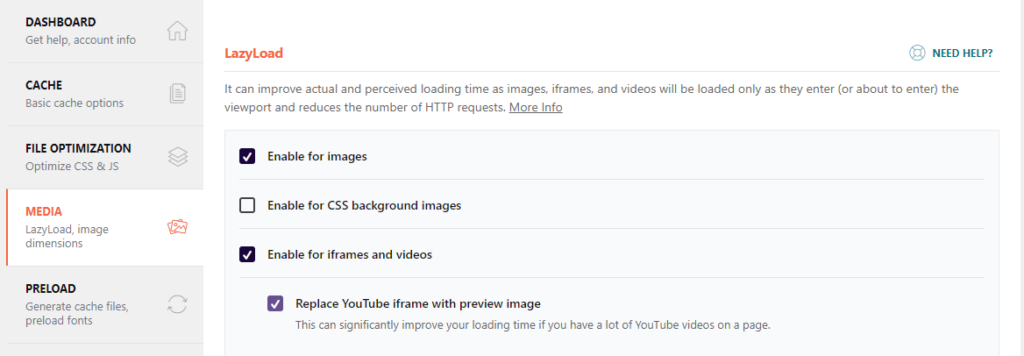
Remove or Delay Third-Party Scripts.
Including streaming videos and widgets from external services like YouTube, Vimeo, Soundcloud, TripAdvisor, Google AdSense, and Facebook can impact your website’s loading times. This is because these elements are fetched from an external source, causing your site to wait until that service finishes loading before the page is fully loaded.
Although the waiting time is usually brief, delays may become more noticeable on pages with an abundance of embedded material. While embedding content from trusted third-party sources is acceptable, you might consider removing them if you’re seeking opportunities to speed up your site’s loading times.
For essential site scripts, you can minimize their execution time by using the “Delay JavaScript Execution” setting in the WP Rocket plugin. This plugin also aids in combining and minify JavaScript on your website, further enhancing how quickly browsers load your site.